Educators now have the ability to enter a demo student account to show the students how to get started! To do so, click on the "Demo" button in the right- hand corner of your educator account.
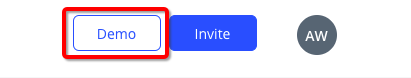
Then you will be taken through the onboarding process as a student and can begin to fill out the demo account. You can add courses, extracurriculars, community service, work experience, and more! This feature allows you to search and follow colleges and track earnings! To go back to your educator account, click the exit button in the right-hand corner.
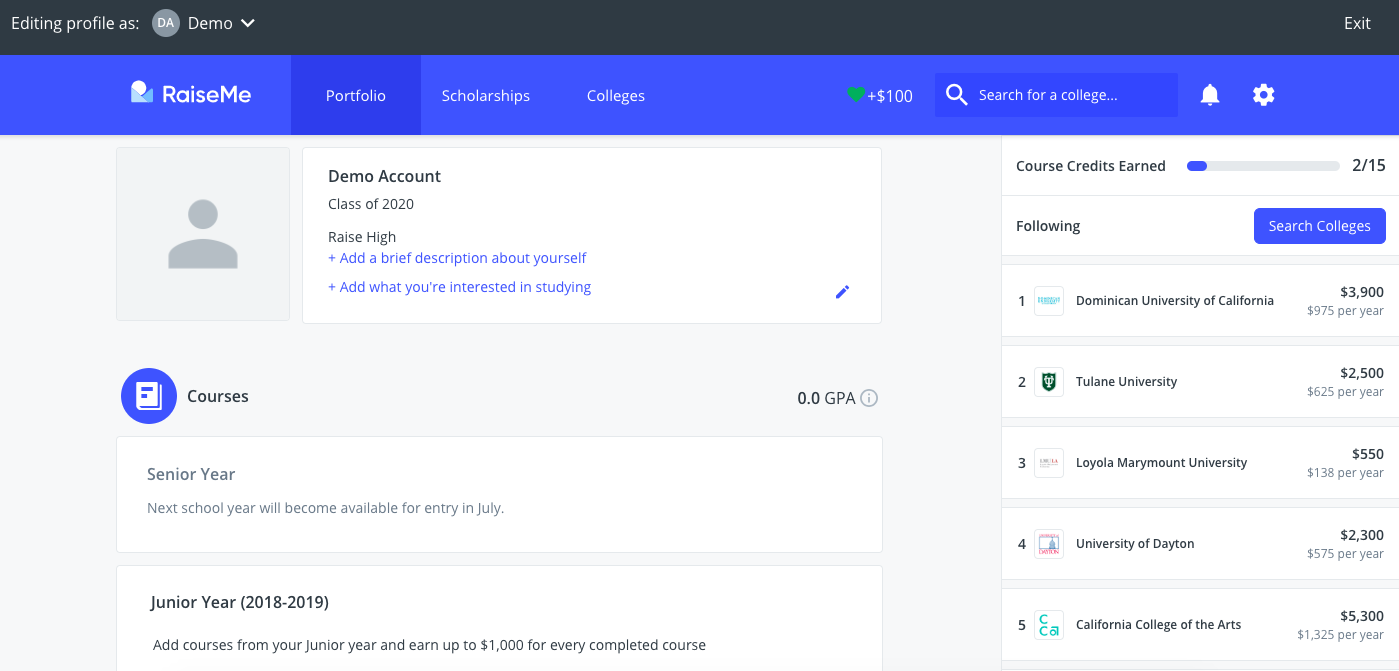

Comments
0 comments
Please sign in to leave a comment.