If you transfer schools or your graduation circumstances change, be sure to update your default settings on your Portfolio as soon as possible!
Change your High School or Graduation Year
- At the top of your Portfolio, under your name, is your graduation year and current high school.
- Click the 3 dots on the right hand side of the box and select "Edit".
- Click grad year to reveal a dropdown, where you can select another option, and/or to change your high school search for a new school in the search box. If you're having trouble finding the school, try these tips.
- Here, you can also edit the description to tell colleges a little bit about you.
- Click "Save."
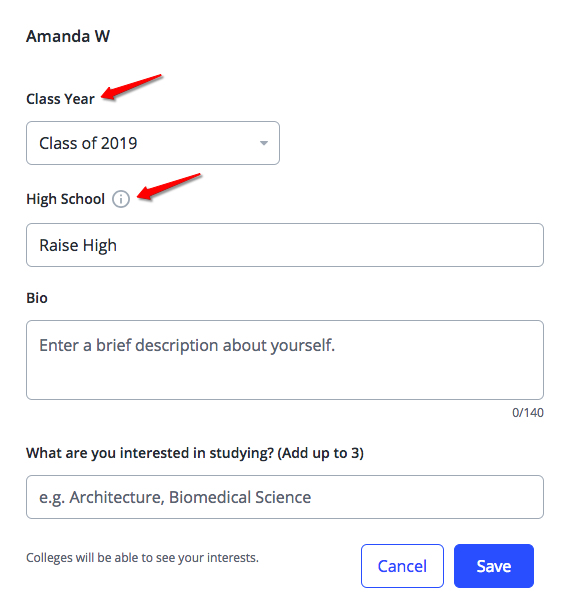

Comments
0 comments
Article is closed for comments.