Scores will earn you micro-scholarships from colleges for tests such as the SAT, AP, and ACT.
In this article
- What scores can I enter in my Portfolio?
- How to add a test score
- Special Cases and Notes
- What if I took a test more than once?
- How do delete a score
What scores can I enter in my Portfolio?
- PSAT
- SAT
- ACT
- ACT Plan
- AP
- Other - like state tests
As always with everything else on your Portfolio, only include scores that you earned during 9th-12th grade.
How to add a test score
- Under the Scores section, click "Add." You'll see all the types of tests listed above: PSAT, SAT, ACT, ACT Plan, AP, and Other.
- Once you select a type of test, you'll be prompted for a month and year that you took the test.
- Based on when you took the test, you'll be prompted for the scores you would've been given for that version of the test.
- Click on the circle and drag back and forth to indicate your score for the test, or each part of the test.
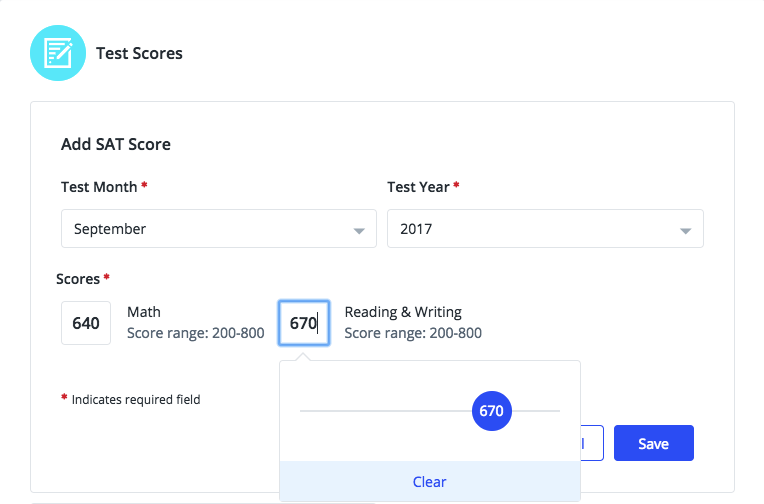
- In some cases, your final score (like for the ACT) will be calculated when you hit "Save," rather than entering it manually.
Special Cases and Notes
SAT Subject Tests
None of our partners currently offer micro-scholarships for specific SAT Subject tests, but you can enter them under "Other" if you wish.
AP Tests
We have a set number of AP tests to select from in the drop down. Feel free to email us if you took an AP test that's not listed.
PSAT 8/9
We don't yet have support for PSAT 8/9. Please enter it as an "Other" score.
AICE Exams
Our platform currently does not have support for AICE exam entry. Please enter it as an "Other" score. While our partners currently do not offer micro-scholarships for AICE exams, you can enter them under "Other" if you wish.
Other Tests
You can enter state tests, etc. There is a drop down with suggestions, but you can enter any exam with your score.
What if I took a test more than once?
You can enter as many scores as you'd like - if you took the SAT, ACT, etc. multiple times, feel free to enter all of them.
How to delete a score
- Click on the score to edit it.
- Click "delete" in the very bottom left corner and confirm that you want to remove the score.

Comments
0 comments
Article is closed for comments.